Odoo POS development is specifically made for managing sales operations and customer interactions. It simplifies sales transactions, inventory management, and customer experience with its user-friendly interface.
Odoo’s holistic POS system comes with thousands of modules with special features to cater to the unique needs of any business or any size. If you want to utilize Odoo POS development to its optimal essence, adequate and extensive troubleshooting is required.
Odoo POS Development: A Brief Overview
Odoo POS is a point-of-sale system that provides companies the access to run their operations anywhere. It delivers a comprehensive solution to businesses such as retail stores, restaurants, and any other physical businesses. Odoo POS offers total control of your point-of-sale system to give chances for modification. Your user interface and essential functions can be fully customized to match your daily operations.
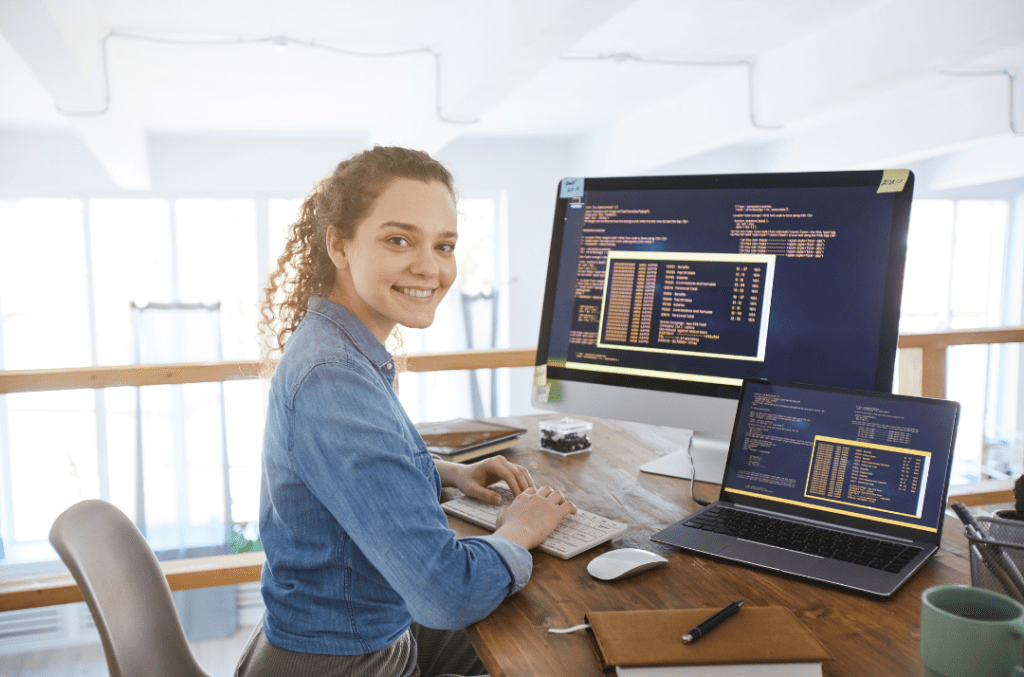
Odoo POS Development Key Features
Odoo POS User Interface
Odoo’s interface has a touchscreen-optimized quality that makes it easy for employees to manage. It is a useful feature for any businesses in retails, small restaurants to large retail chains.
Odoo POS Product Management System
With this feature, you can easily and directly product catalog, price updates, adding new products, and stock level adjustments in your system.
Odoo POS Inventory Management Feature
Inventory management is a crucial aspect that will resolve your stockouts and overstocking problems. It helps you track your inventory levels real-time by automatically updating your system upon every purchase.
Odoo POS Sales and Payment Processing System
Creating orders, payment process creation and modification, and invoice generation are made easy with Odoo POS development. It supports cash, credit, debit, and mobile wallet payment systems. This feature ensures accurate accounting and reporting.
Odoo POS Customer Management Module
This feature allows users to create and manage customer profiles. It provides businesses a better insight on how to interact with specific customers and track purchase history. Purchase history is also an integral aspect that will give your marketing team a clear view on what to suggest or recommend to your customers in their next shopping spree.
Odoo POS Offline Mode
One of the best features of Odoo POS module customization is the offline mode. It brings ease to businesses to process sales in case of internet interruptions. This feature automatically restores and updates data once the internet is restored. It synchronizes all data inputs during offline mode to a central system.
Odoo POS Multi-Location Support
This feature is intended for businesses with multiple branches. It helps them manage their POS in a centralized system. It also provides valuable insights to their sales and inventory to effectively track each branch’s performance. It also provides a systematized inventory management for all locations.
Odoo POS ERP Integration
Odoo ERP system is one of the robust in the industry. Integrating the Odoo ERP system into your business can significantly provide a seamless business operation. This feature will provide a unified view of your overall operation in different sectors. You can have a centralized system for your sales, inventory, accounting, HR, etc.
Odoo POS Customization
This feature is what made Odoo a popular choice. Businesses have the freedom to modify their system based on their specific requirements. From customizing the user interface, adding custom sections, and tailoring workflows, your daily tasks can become seamless.
Odoo POS Reporting and Analytics
Odoo’s reporting and analytics are crucial in garnering insights about your performance on each of your business sections. Your sales, inventory, and workflow, Odoo provides valuable perspective on how to improve sections that lack efficiency. It also helps businesses comprehend and forecast sales trends, customer preferences, and other factors that directly affect sales levels.
Odoo POS Mobile Accessibility
Mobile accessibility is essential in this modern era where people are dependent on their mobiles. Business owners can gain access to their Odoo POS anytime and anywhere while having total control. Odoo’s mobile access feature is user-friendly to guarantee easy navigation.
Odoo POS Performance Optimization Tips
Use an Adequate Web Server
The most adequate server is critical in customizing your system with Odoo POS. The ideal server must be able to handle a high concurrency. It has to have load balancing capacities with zero downtime. Moreover, it is crucial to have a GZIP compression, caching, and reverse proxy. These server quality can guarantee faster loading time and serve static content at a good speed.
Website Size Reduction
The heavier the load of your website, the bigger the potential for it to load slowly and prone to malfunctions. Every element in your page adds up to the total number of kilobytes in your server. Thus, keeping light by using moderate materials during your website building phase is important.
Preventing complex effects and avoiding high-quality graphics is one of the tricks to follow. Also, constantly measuring and checking the size of your pages will also help you monitor and modify. The main goal for this tip is to keep loading time under 3 seconds. In this fast-paced era where audiences have minuscule attention, it is crucial that your website is speedy.
Third Plugins Reduction
Adding more features to your Odoo will require plugins. However, plugins can be the reason behind why your website is loading too slow. Each plugin has a distinct function that your server inevitably has to handle.
If you want to pinpoint which plugin is causing the problem, you can load your website, right click then choose “Inspect”. This action allows you to see how your browser is loading each plugin simultaneously.
After, if you see some bulk plugins affecting your loading time, you will need to take out these plugins from your site. Although there is no concrete formula of how much plugin you can incorporate in your website, you can still measure these heavy plugins according to the capacity of your server.
Another option is to monitor these plugins consistently during the building phase. In this way, you can see what works well for your website. The main rule is to keep the ones that contribute to your user interface and eradicate those that don’t serve its purpose.
Enable Multiprocessing in Your Odoo Configuration
Odoo POS offers a built-in Multiprocessing function. This particular function is intended for processing multiple things simultaneously. If your website is working poorly, one of the reasons could be because you failed to enable this function.
Moreover, the number of CPU cores you have within your private server is required to avoid resource exhaustion. Also, the limit-memory-soft and limit-memory-hard sections should ideally be set to default or set them based on the capacity of your RAM.
Utilize a Content Delivery Network
You can enhance your network latency by applying a new content delivery network to your Odoo POS. This technique offers caching servers that can significantly minimize your load time and distance can never be the issue of your slow website.
Caching and In-Memory Technology
Caching and In-memory prevents your server from accessing unnecessary databases. You can perform this tip by storing data such as catalogs, customer information, and other functions in your short-term memory. Hence, the input and output processes will be more prompt that can result in improved website performance.
Image Dimension Specifications
Tiny details such as image dimension specifics can affect your website’s performance. Each image dimension contributes to your page loading time. Thus, it is highly recommended to pay attention to these small details.
Additionally, it is ideal to always specify the height and width of your images so your browser can load them at the same time rather than one by one.
Platform Configuration Optimization
Odoo POS optimization can only run smoothly given the adequate configuration. It determines how fast your page can load and it is crucial for improving user experience and interface. Your Odoo development services team are the right people to tap to make sure this action is done properly.
Clean Up Temporary Data
Cleaning up temporary data can give more room for your server to work faster. For your server integrated with Odoo POS, it is important to clean up unnecessary data that doesn’t serve any purpose anymore.
Evaluate and Monitor Site Speed
It is inevitable for any website to get slower through time. Thus maintenance is required. If you want your Odoo POS to run as expected, it is best to monitor your site speed and evaluate performance to address certain aspects that are causing the problems. You can use tools such as Google Insights, YSlow, and Page Speed.
Odoo POS Module Customization Imperative Performance
User Experience and Interface Improvement
With Odoo development services, you can significantly enhance your site’s speed. Your loading time will be snappy and responsive resulting in an enhanced user experience and interface. From navigating modules, processing transactions, and generating reports, users will enjoy a page that can boost productivity and efficiency.
Resource Utilization and Optimization
A server with pristinely optimized server resources can boost server performance tuning. Efficient utilization of CPU, memory and disk space can enhance performance while minimizing operational costs.
Scalability to Progress
This aspect provided by the robust system of Odoo POS can help your business move through the changes seamlessly. Performance tuning with Odoo prepares your system in future growth. It allows you to handle data loads, massive users, and digital transactions without compromising your speed.
Techniques to Fine-Tune Your Odoo POS Customization Server Performance
Database Indexing
Indexing makes a huge difference in your database performance. Relevant tables must be indexed properly for it to work as expected. Indexes that are well-structured can speed up data retrieval process, query time reduction, and improve overall system responsiveness.
Managing Memory
Memory management depends on the balance between your resource utilization and performance. You will need to adjust cache and buffer sizes to fully utilize and optimize your memory usage. Moreover, it prevents bottlenecks that have a potential to impede the performance of your system.
Balancing Load
Load balancing is crucial in distributing incoming traffic across multiple servers. It ensures simultaneous efficiency throughout your servers while improving response time. Moreover, it also boosts your fault tolerance to ensure uninterrupted service especially during your peak period.
Optimizing Queries
By simply reviewing and optimizing generated queries by Odoo, you can seamlessly interact with your database. Evaluate, identify, and eliminate queries that are inefficient. Consider using a database query optimization tool to help in executing these techniques and in fine-tuning your system’s performance.
Caching Servers
To efficiently store frequently accessed data in memory, leveraging server caching mechanism is required. It can reduce your need to retrieve data deep down from your database for every request. This technique makes response time faster and your productivity more efficient.
Minification and Compression
CSS and JavaScript has to be compressed and minified to reduce load time of your webpages. It also enhances user experience and interface while conserving bandwidth. Additionally, it can significantly accelerate page rendering.
Updating Regularly
Regular updates of your Odoo software ensures your dependent variables are up-to-date. Software updates can help boost performance, fix bugs, and optimizations. Moreover, it enhances the overall efficiency of your system.
Why Do You Need a Professional for Odoo POS Development and Performance Tuning?
Guarantee Experience and Expertise
Opting for a professional means allotting your resources well. Optimizing Odoo performance takes a lot of critical steps that must be executed only by professionals. Having a professional fine tune your system with Odoo POS ensures optimal functions for your system.
Proactive Monitoring of Your Odoo Server
Actively monitoring your systems can help you identify current problems and potential performance issues that may occur. Doing so can give you room to find solutions to resolve these critical issues. Without regular monitoring of your system can greatly affect your business operations.
Can Provide Modified Solutions Based on Your Operations
It is integral to layout modified solutions according to your business requirements. Solutions that might have resolved other businesses may not suffice your own. Hence, with a professional, you can construct a system tailored to your business to prevent these issues from reoccurring. Also, Odoo POS has detailed needs that require an expert’s knowledge to pull off.
Continuous Growth and Enhancements
Performance tuning of your Odoo POS is an ongoing process. It doesn’t stop after deployment. Continuous monitoring, fixes, adjustments, and other modifications are needed to keep your Odoo server running smoothly at all times. You also need to keep enhancing your server to cater to the ever-changing trends and demands of your business.
Odoo POS performance optimization is a useful system that your business can utilize to achieve the efficiency that you need to attain success. From the technical processes of fine-tuning your servers to delivering better sales processes and user experience, Odoo POS is your one-stop-shop for business operation efficiency.
-
Tips for Odoo Module Customization
-
10 Best Practices in Odoo Customization
- 1. Setting Up the Development Environment
- 2. Defining Your Business’ Needs
- 3. Choosing the Right Odoo Version and Modules
- 4. Pick the Best Implementation Partner
- 5. Developing a Project Plan
- 6. Data Migration and Cleansing
- 7. Customize and Configure Odoo
- 8. User Training and Testing
- 9. Going Live and On-Going Support
- 10. Continuous Improvement
-
10 Best Practices in Odoo Customization








