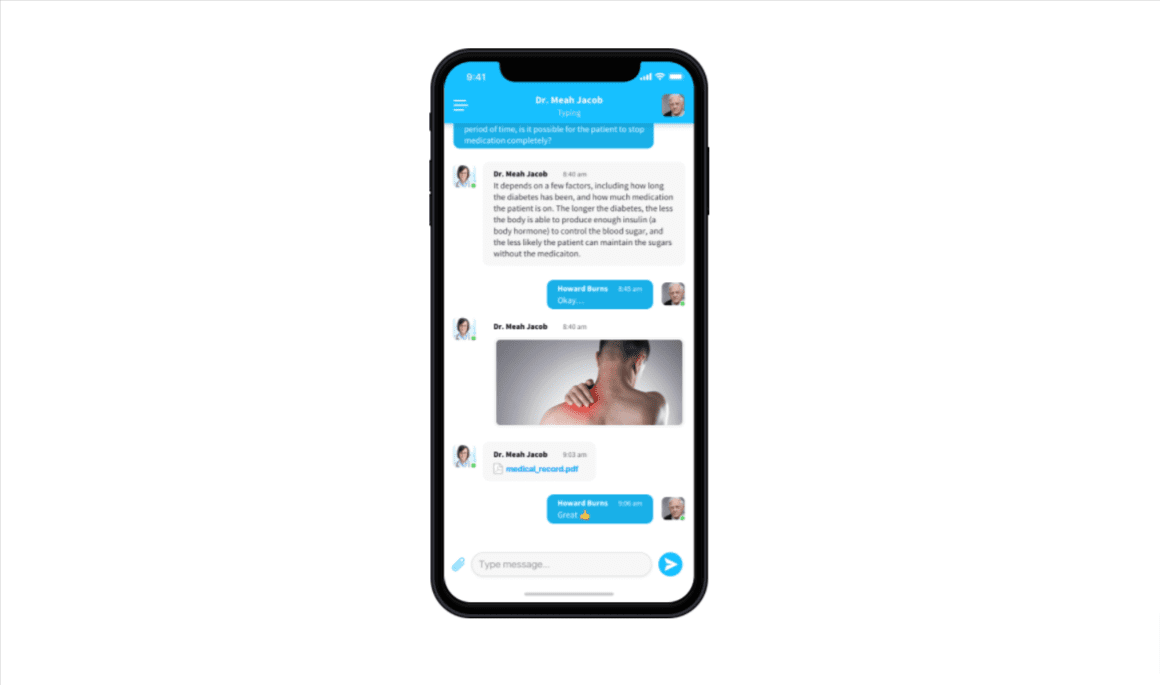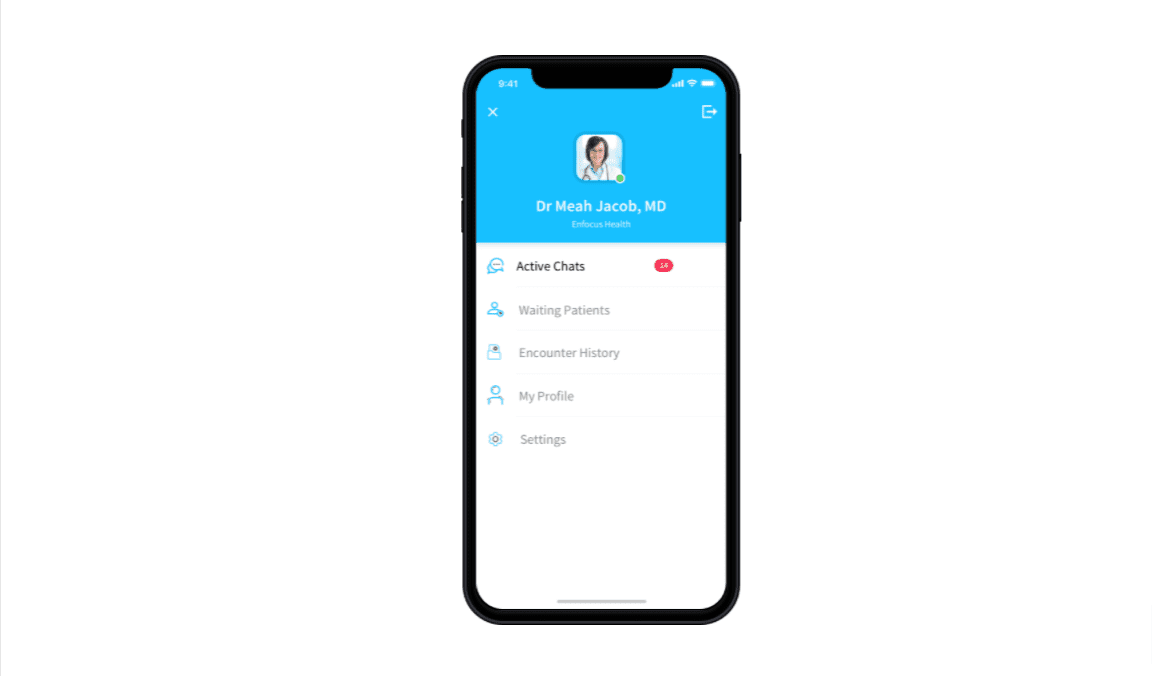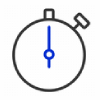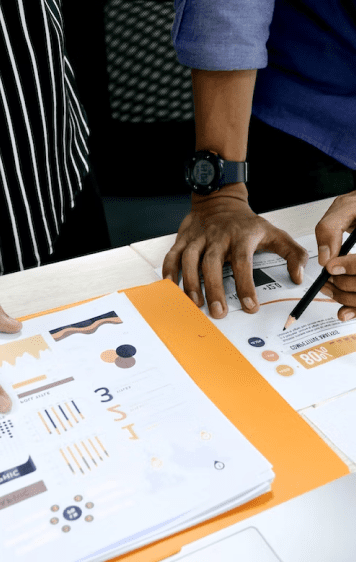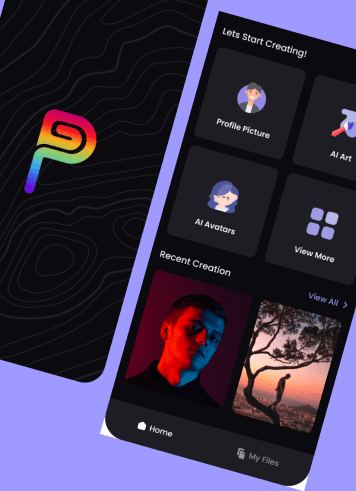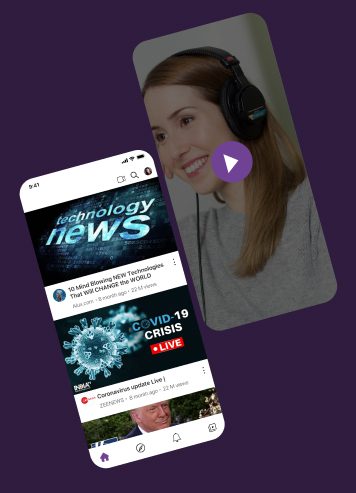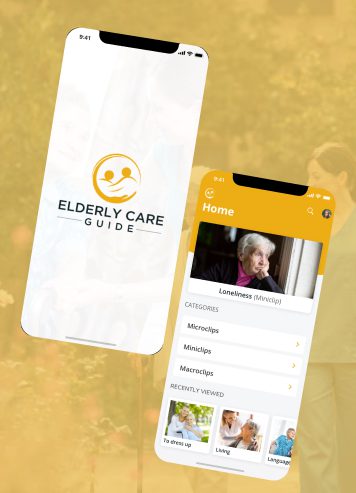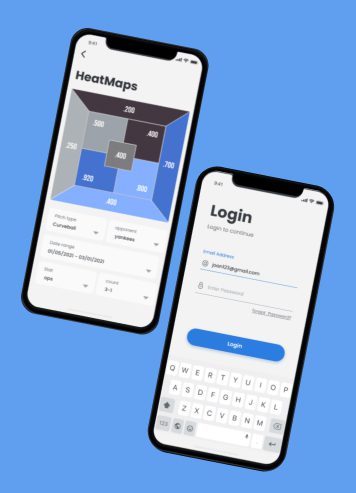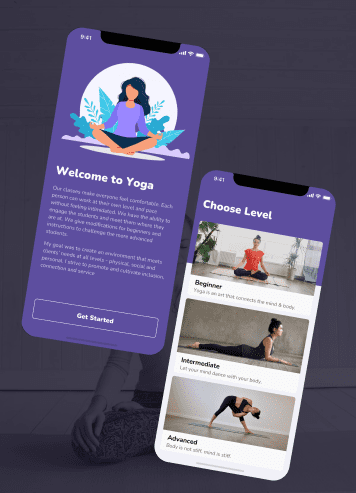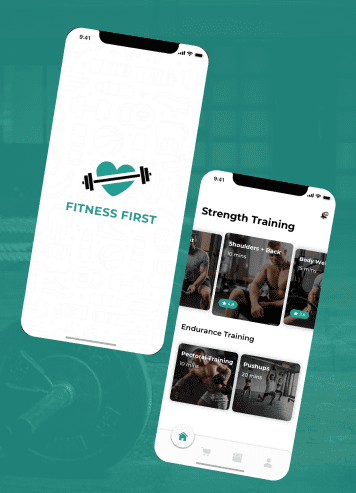Virtual Healthcare is developed by Flutter’s framework to provide a direct and virtual medical treatment with the doctor through chat. As per the client’s perspective, the application is time-saving and effective as well.
Application asks for the login or registration for the first time. User or Provider can login to the profile, reset or change the password, and then select the online/offline status for the profile. Let’s understand the functionality of this two-dimension application I.e., User and Doctor.
From the user’s side:
Home – The user’s first interface is home page as a chat screen. User can directly communicate with doctor by taking a ticket shown on the top of the screen. A doctor will get a detailed information of illness in a text, image, or in a document form. On the top left corner of the screen, the menu list or copy of profile, chat lobby, encounter history, medical history, preferred pharmacy, setting and logout are there.
Profile – Users’ profile is compiled in two sections I.e., General information and medical history. A user can easily alter their information and logout from the profile section anytime.
Chat Lobby – User can directly jump to the chat section and can discuss with a particular doctor.
Encounter history – Encountered history consists a list of all the encountered treatment in the past.
Medical history – This is the important section of the application as it includes all the medical treatment any users had before using the application.
Preferred pharmacy. – User can get all the preferred pharmacy’s information from here. User can add, edit and delete the information also.
Setting – In this section, user can alter password and notification details.
From the Doctor’s or Provider’s side:
Home – Doctor’s home screen shows the chat lobby with the patient’s active and closed encounter where active one shows the new conversation while the closed shows all the past treatments.
On the top left corner, the doctor’s menu list of profiles, active chats, waiting patients, encounter history, setting, and logout are there.
Profile – All the personal information of doctor will be shown here. Provider can edit and delete the information as per the need.
Active chats – This section shows (with notifications) all the active chats of the acceptable or existing patients.
Waiting patients – The list shows all the waiting patients who are presently acceptable or encountered yet.
Encounter history– This point serves the encountered patient’s list with the full details at the same time.
Setting – In this section, provider can easily alter password and notification details.
Stay updated – This app allows users to get medication immediately when needed. Medical history allows users and providers to better analyze the medical reports.