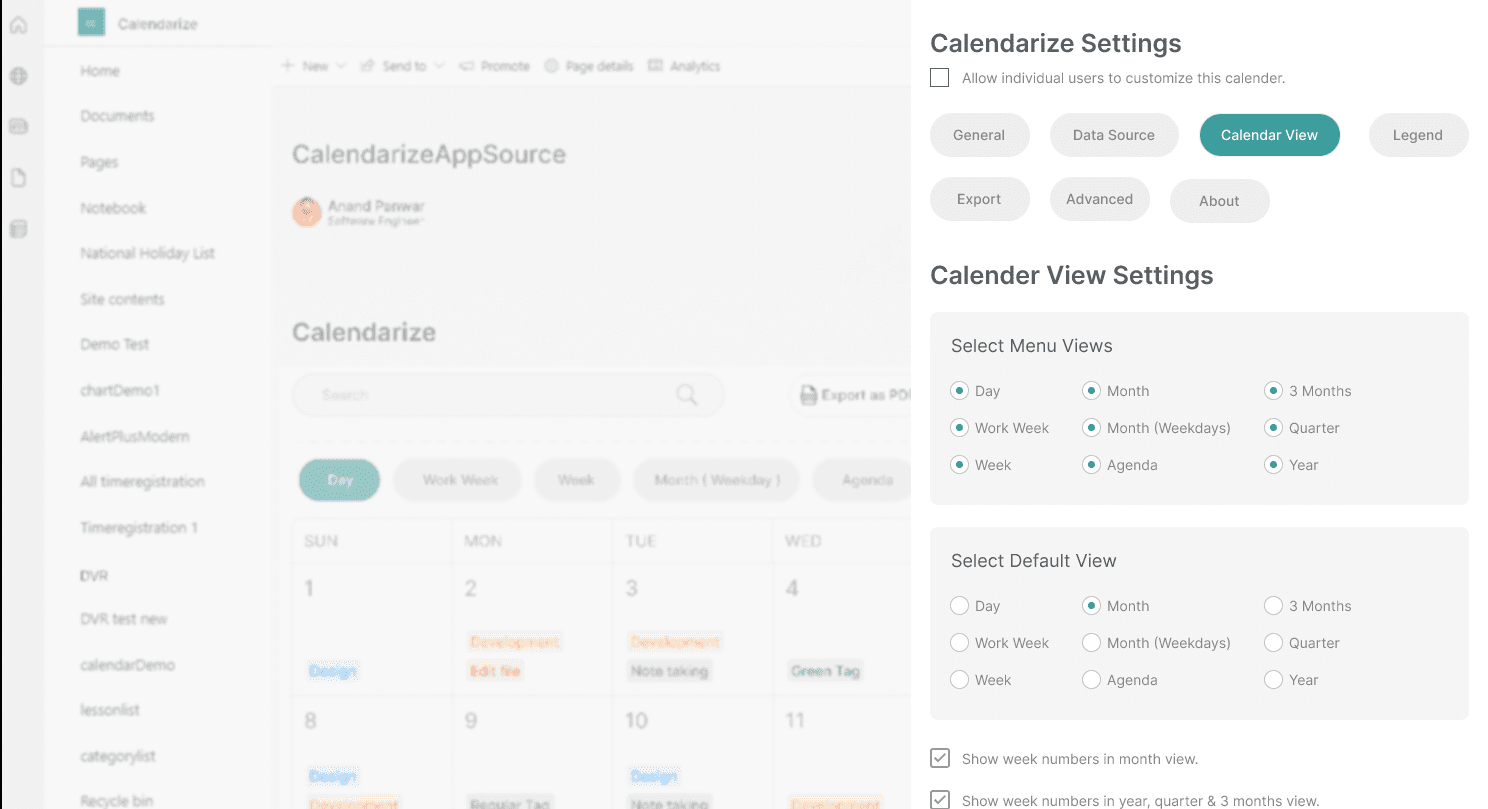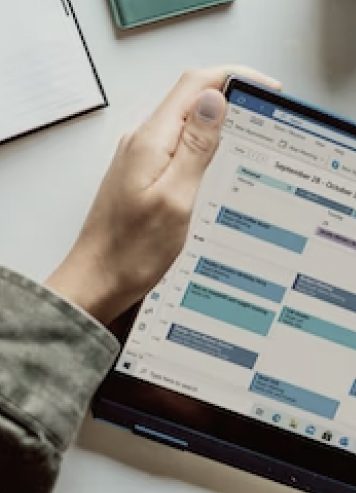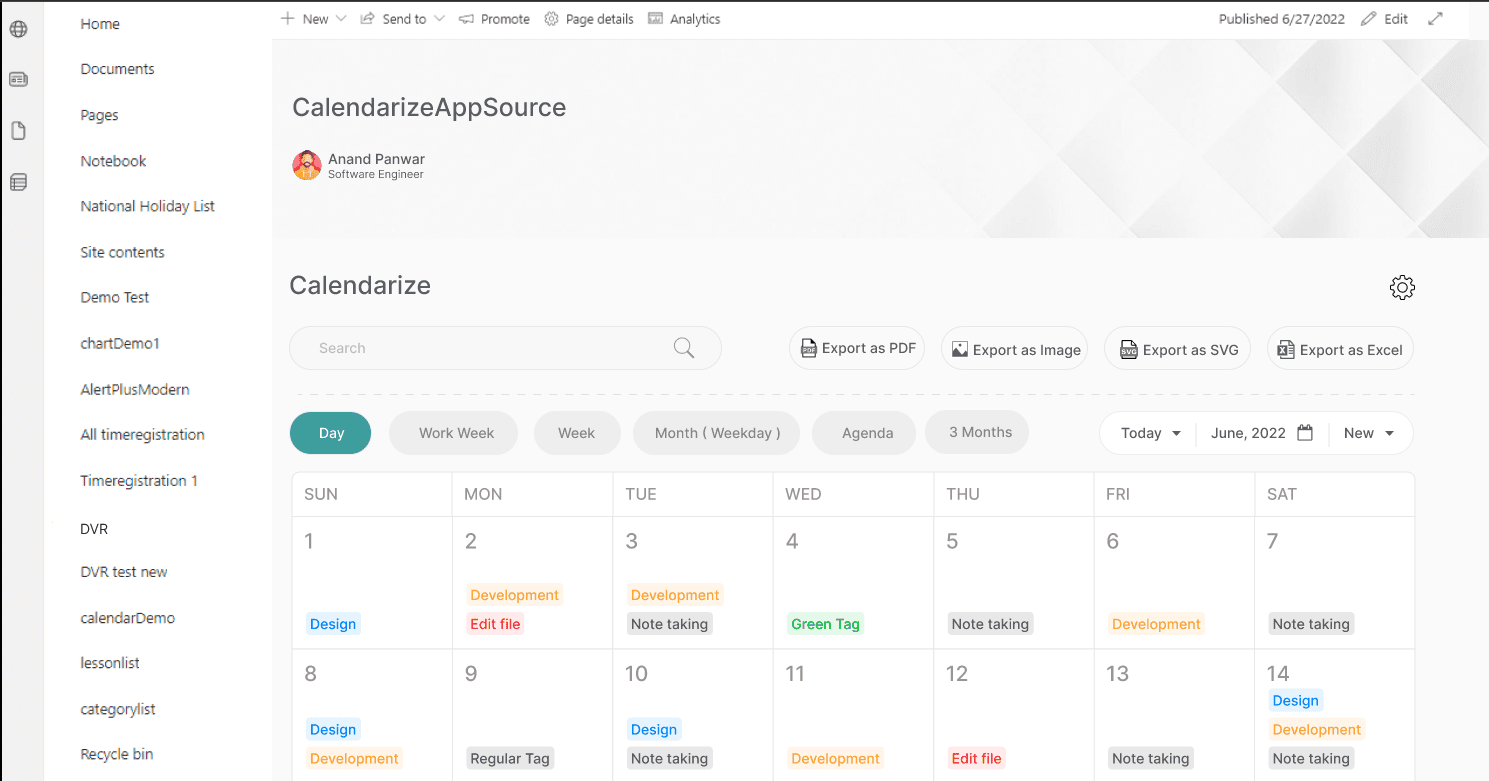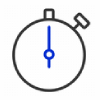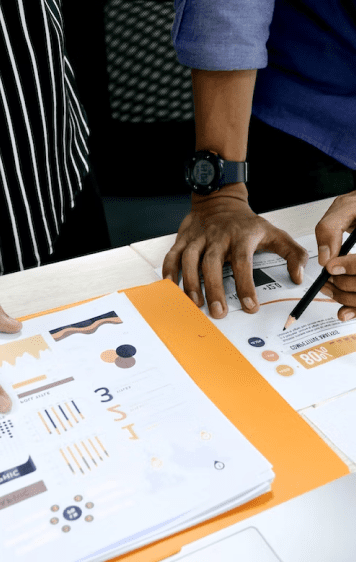Automate Marketing Initiatives with Salesforce Marketing Cloud
Learn More
Join us at GITEX 2024! Discover our solutions at Hall 4, Booth H-30 Book your live demo today.
- Services
-
-
- Step Into The FutureWe aim to empower enterprises by seizing technological opportunities to drive business value & outthink competitors. Lets discuss your next BIG move.
-
- About Us
-
-
- Step Into The FutureWe aim to empower enterprises by seizing technological opportunities to drive business value & outthink competitors. Lets discuss your next BIG move.
-
- Success Stories
- Insights
- Contact Us