Wix is a cloud-based website builder that has web hosting and style services. Its user-friendly drag-and-drop tools and over 500+ ready-made templates facilitate your building your website without either having specialist skills or hiring an online developer. It is obviously an extremely powerful tool so many people use it to build their websites because it’s very powerful. Wix accelerates the online development process and provides you with the creative freedom to make the website you desire. As a result, it is an ideal website builder for small and medium e-commerce businesses.
A place for big ideas.
Reimagine organizational performance while delivering a delightful experience through optimized operations.

We’re Going to Create a Wix Website in 4 Steps
Step 1- Create an account on Wix
Click this- https://www.wix.com and create your account.
Then Wix asks some questions you can skip that.
Step 2- Choose a design for your website
Wix contains a lot of pre-made designs which you’ll select from. Which you’ll use on your website.
Templates are fully built sites that contain everything you would like to urge started, like sample content, galleries, inner pages, and built-in business features. Everyone is fully customizable and might be used as an excellent start line for your website creation journey.
You can find over 800 designer-made templates from Wix. They cover all sorts of internet sites, from a recipe blog to a marriage event site, from a car mechanic business to a consultancy—and such a lot more. Everyone is formed using thorough research and trends to form sure every component, from the design to the pages, most closely fits the subject.
then click on the “Edit this site” button.
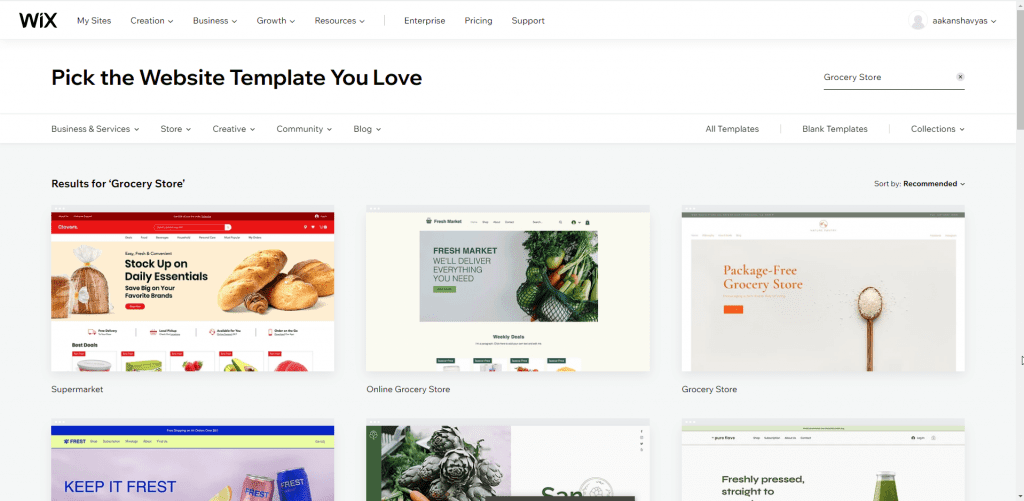
Step 3- Add your content to your chosen template
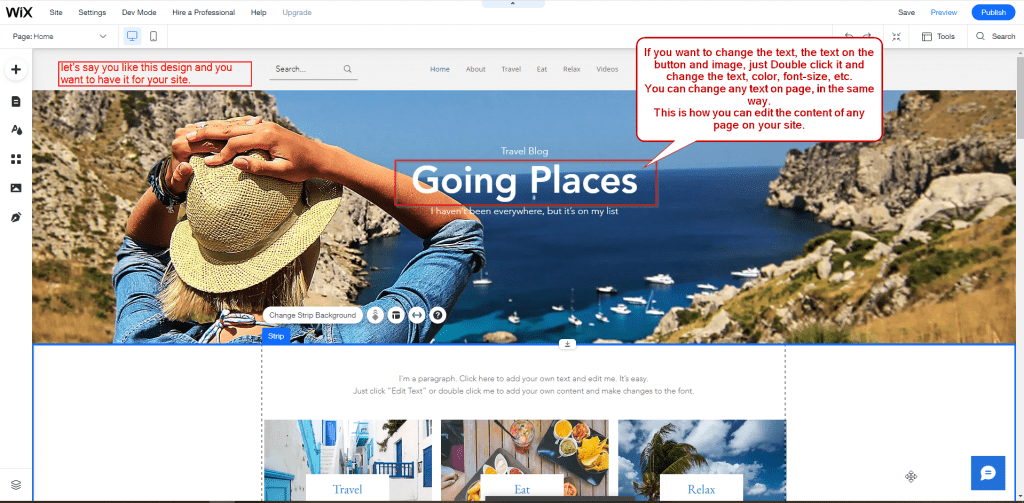
You can add another element to your website page like – text, buttons, images, etc. on the page.
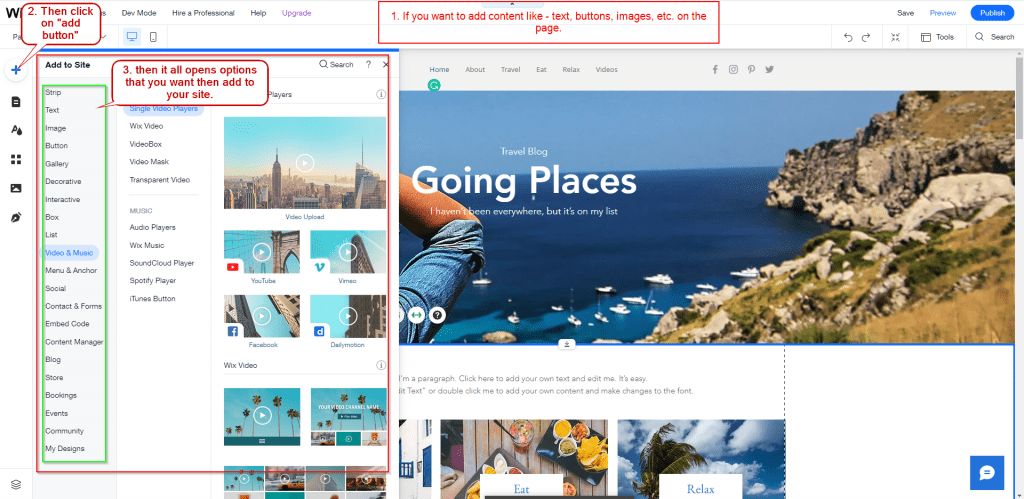
You can also add “Apps or third-party ” to your website –
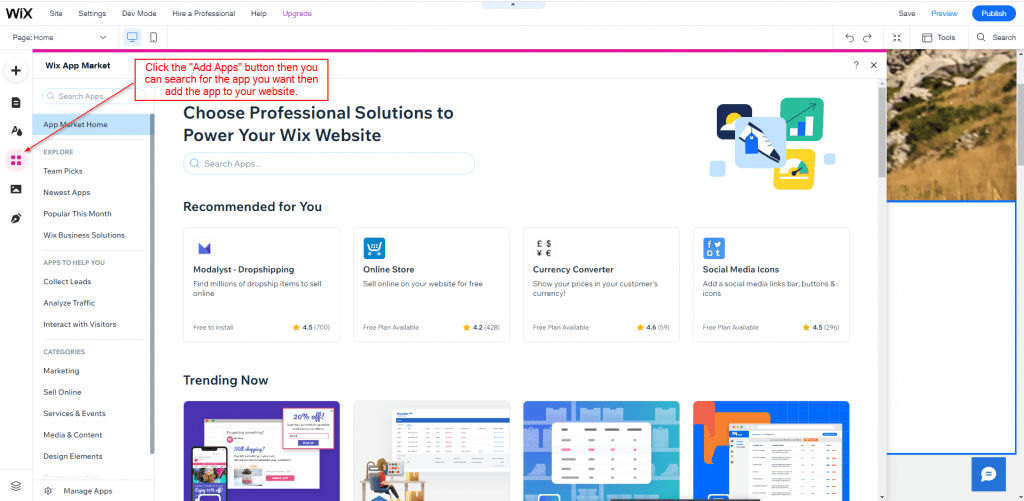
Wix apps like –
Wix Stores, 123 Form Builder & Payments, Visitor Analytics, Social Media Stream, Comments, Logo makers, Wix Bookings, Photo & Video gallery, Site booster, etc.
For example – Social Media Stream.
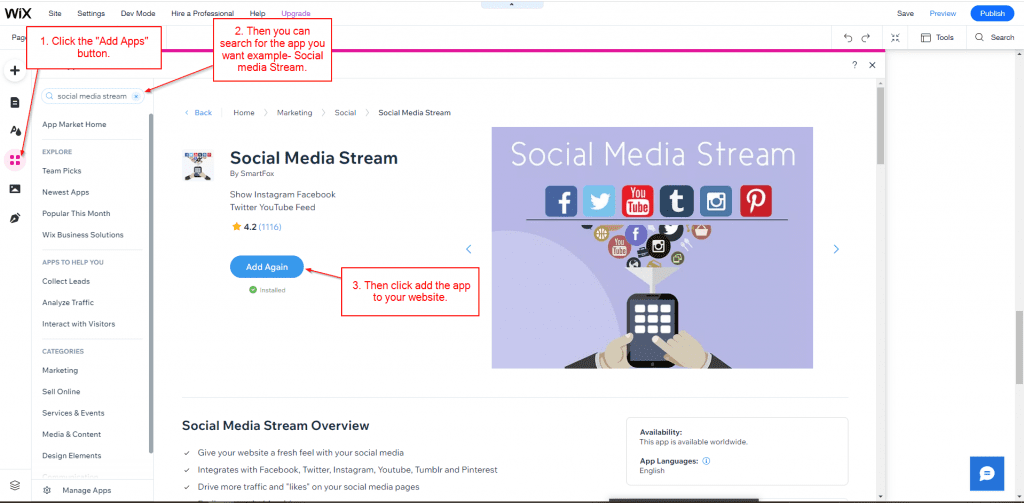
“Social Media Stream” will connect Facebook, Twitter, Instagram, YouTube, Pinterest, and Tumblr onto one stunning social widget you’ll embed on your website.
- Integrates with Facebook, Twitter, Instagram, YouTube, Tumblr, and Pinterest
- Drive more traffic and “likes” on your social media pages
- Works on a PC, phone, or tablet
- Customizable widget
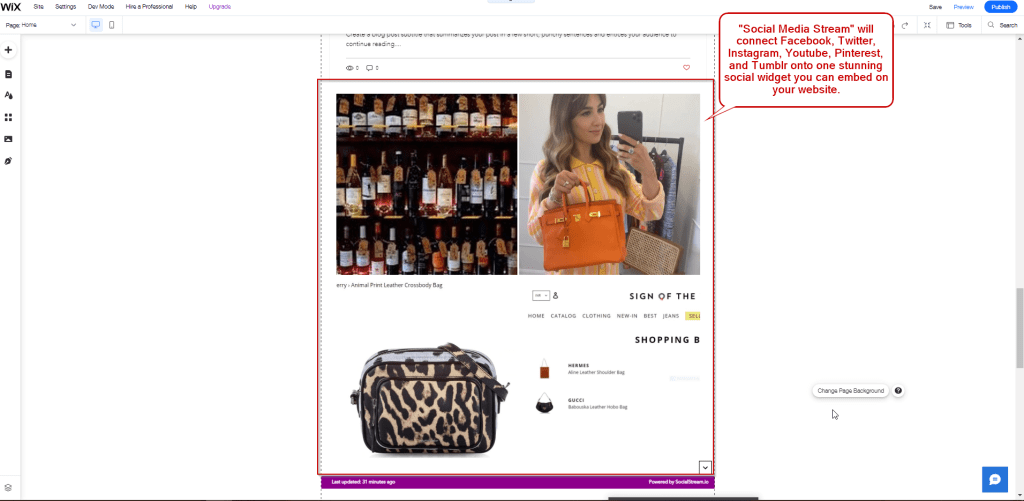
Content can be changed only for mobile and you can make it responsive also –
In the mobile view, you can create your website responsively and you can add some content in mobile view or hide content also. You can customize the mobile view and create an attractive website.
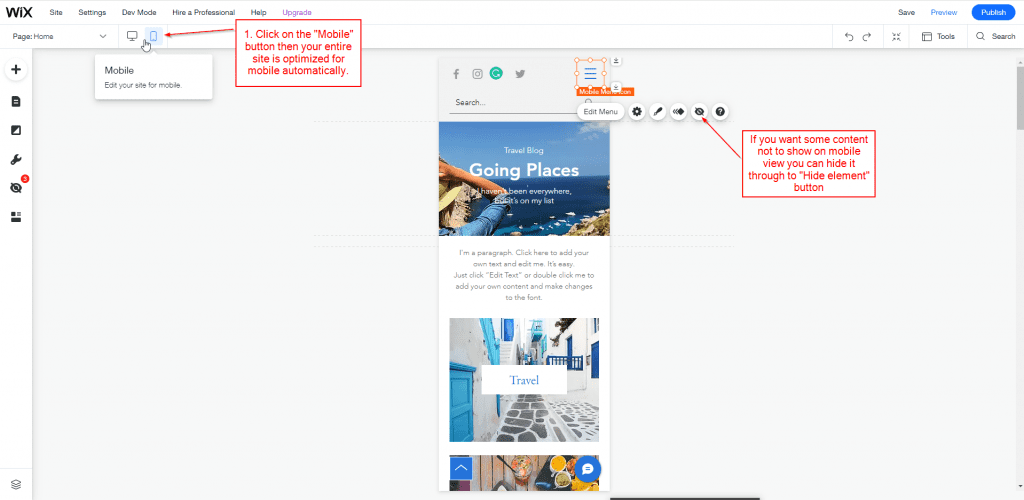
Step 4- Publish the website on internet
You create a website and publish your site, then click the “Publish” button and you can create your website address then click the “Done” button and your site is public.
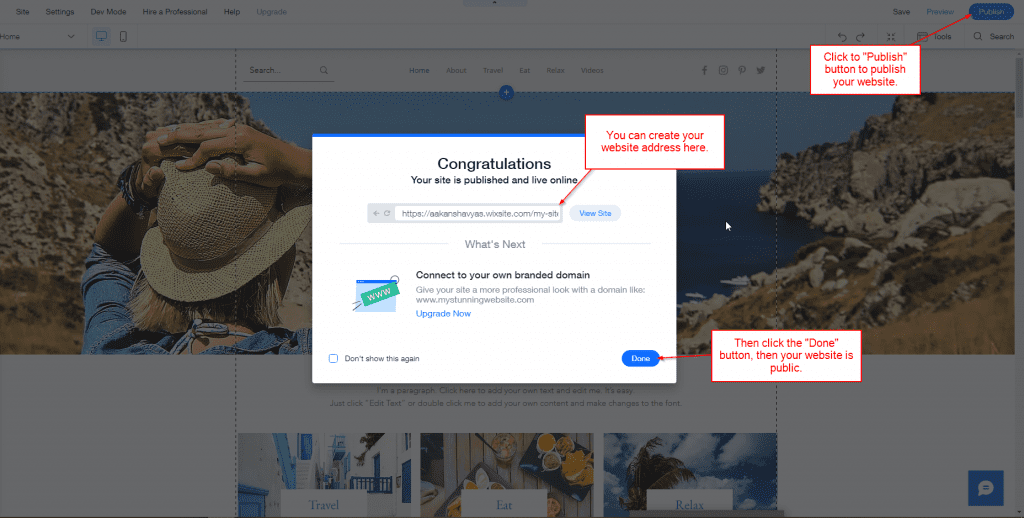
Wix is a user–friendly drag-and-drop tool and you can easily create your website in it. There are third-party apps in Wix, which make your website attractive and increases your sales. Also, you can change the theme or layout. Hence you wish to have a website that is customizable and easy to use you must definitely go for Wix.












