Enlighten-‘The Salesforce’
Salesforce is a secure, dependable business growth platform. It is a cloud-based software very similar to Java and object-oriented database design. Apex, Salesforce’s language, is a strongly typed, object-oriented programming language that allows developers to execute flow and transaction control commands in the cloud while working closely with lightning, Salesforce’s client-side API. Apex allows developers to integrate unique business logic and data objects into a full-scale, There is a complete CRM platform using syntax that looks like Java and operates like database stored procedures.
Effortless Data Extraction with Salesforce’s Workbench
Salesforce Workbench is a highly customizable toolbox that allows Salesforce Administrators and Developers to operate Salesforce organizations to attract REST APIs. It is a web-based application for Salesforce Administrators and Developers that will enable them to update, delete, insert, and export data from Salesforce organizations and REST APIs. They can execute Salesforce Object Query Language (SOQL) and Salesforce Object Search Language (SOSL), inspect their organization’s data, perform data loading and testing, publish and debug their apps, and change session settings using the Salesforce Workbench tool.
Salesforce Async SOQL Query Workbench
Async SOQL is a mechanism for conducting SOQL queries over Salesforce entity data in the background.
To perform queries on large, standard, and custom objects, use the Async SOQL API. It allows you to process massive volumes of data held in Salesforce big objects in the most efficient way possible.
When you have millions or billions of entries and need more scalable and performant processing than synchronous SOQL can provide, async SOQL is the way to go. Each query runs in the background, and only one question can be running at a time by default—the results in an object you specify, which can be either a sObject or a significant thing. As a result, you’ll be able to subset, join, and design more sophisticated queries that won’t take time.
Login to Salesforce Workbench
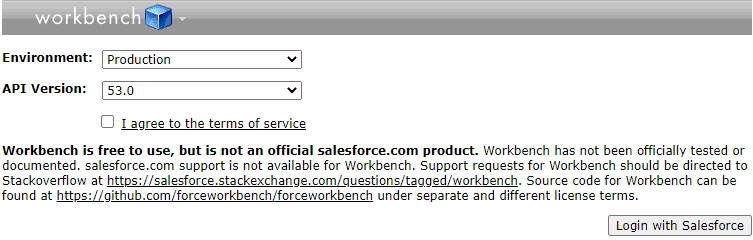
- The next step is to select your surroundings (production or sandbox)
- Then, after agreeing to the terms of service, click Login with Salesforce.
- You’ll be redirected to the Salesforce login page after clicking the Login button, where you’ll need to input your Salesforce credentials to connect with the Workbench.
- Standard username and password login, Session ID login, and OAuth 2.0 Remote access login are all supported by Salesforce Workbench.
- Features of Salesforce Workbench
Information Management Capabilities in Workbench
Workbench Data Security Features
Information Management Capabilities in the Workbench
Alter Records – Workbench lets you see and alter single records by tapping on their ID in question or query items. What’s more, if you know the ID as of now or it came from outside the Workbench climate, you can go to the activity you want to perform on the Data menu and glue the ID into the single record field.
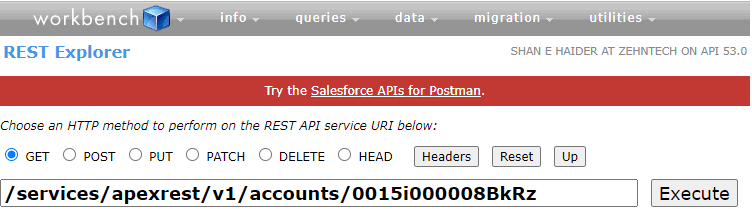
Making the Zip record – With Workbench, you can transfer a Zip document to embed, update, upsert or erase paired documents like Content, Documents, and Attachments. For utilizing this component, you want to set up a Zip record containing twofold documents and a CSV record called request.txt.
Smart Lookup – When utilizing Insert, Update, or Upsert, Smart Lookup permits you to give unfamiliar outside IDs or standard ID query fields to naturally find the pertinent Salesforce IDs through related objects.
Erase and Purge – Delete usefulness moves records to your Organization’s reuse container and can be undeleted in the event that the item has an undeletable trait. Cleanse then again for all time erases things in the Organization’s reuse canister. Be that as it may, a few sorts of items are erased quickly from your organization when they are erased. You want to ensure that the record has the undeletable property prior to erasing records. You can check this utilizing the Describe work, which contains the Attributes envelope.
Hard Delete Records from Salesforce Org – Workbench permits you to skirt the Recycle Bin and, for all time, hard erase records from Salesforce Org. For this, you want to erase the documents to the surprise of no one, aside from checking the checkbox marked “For all time hard erase records” in the wizard.
The most effective method to Do Work On REST Explorer in Workbench Salesforce outside information
Step : 1 When you have logged in after that you select REST Explorer in Jump to section .
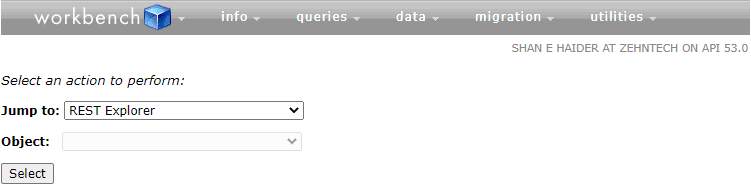
There you will see that type of section
In that section instead of data you will write apexrest and change the version by request type
In that section instead of data you will write apexrest and change the version by request type
There are mainly five types of request methods are there
| S.No | Annotation | Action | Details |
| 1 | GET | Read | Read or Retrieves Record |
| 2 | POST | Create | Create Records |
| 3 | Delete | Delete | Deletes Record |
| 4 | PUT | Upset | Typically used to update existing records or create records |
| 5 | PATCH | Update | Typically used to update fields in existing records |
Why Do We Use PATCH Method?
PATCH is a resource modification mechanism in which the client delivers only a portion of the data to be modified rather than the complete data. However, with PATCH, the contained entity comprises a set of instructions detailing how to change a resource currently on the origin server to produce a new version.
Next Step For GET Request :
Select the get method from there and after that write the version which is given in REST API when
at a time of API making.
That is what we should call in making an API . Basically, this Field Name by which we should call
From Salesfoece acoount.
This ID which you should get in the URL of your field name account .
Example : You have Account like home . when you click on home then after which URL you see in that there is ID also there.
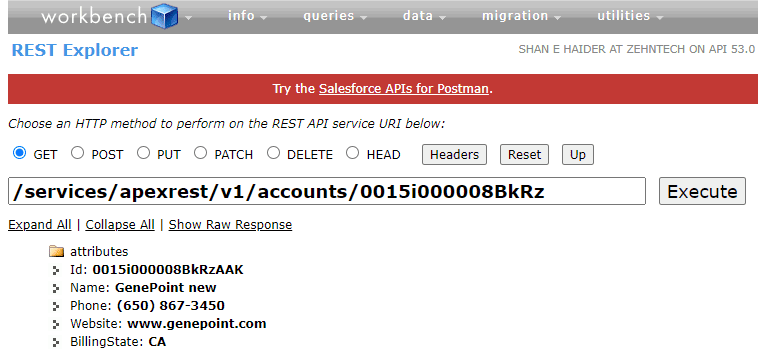
After That you hit the execute button and will see your data . What data you should have inside that.
Now for POST request
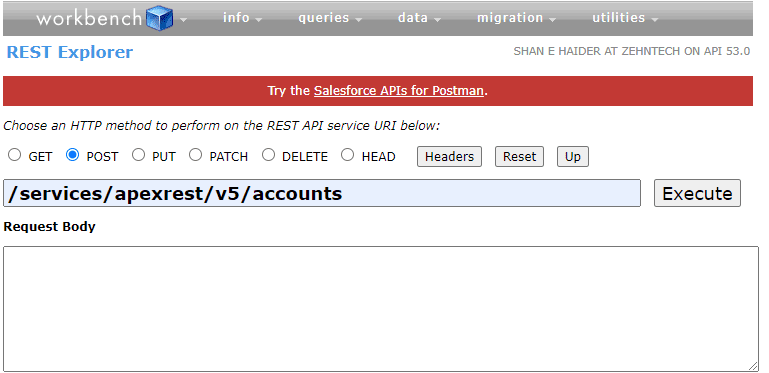
In request body you should put the REST API name first then after that you should put the variable name that you should given in the API time of making .
Example : you see that I am giving a variable name like : Name , Website , account number etc. Whatever you given there.
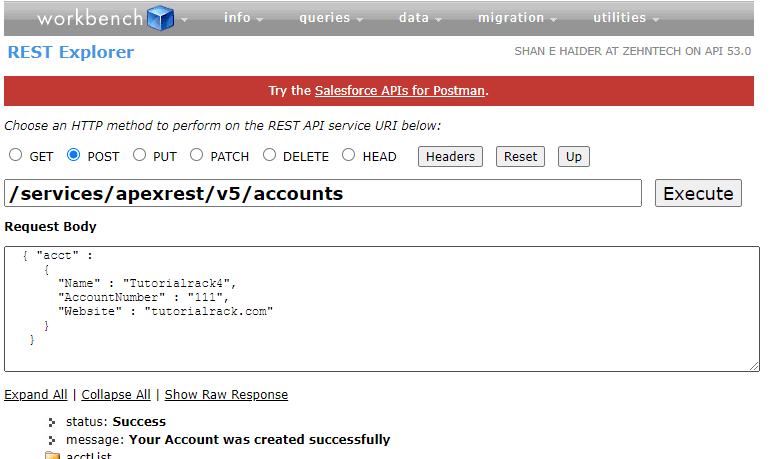
Ater that hit the Execute button and there you will see the result .
A place for big ideas.
Reimagine organizational performance while delivering a delightful experience through optimized operations.

Conclusion
To sum up, Salesforce’s Workbench is a robust and secure data management tool that comes in handy for developers. It dramatically simplifies data administration and extraction. For more such advanced tech help stay tuned.


